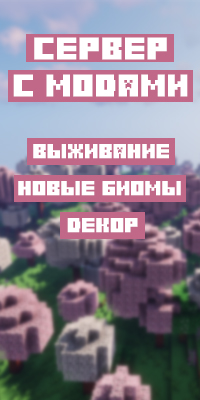Скачать Server Tools для Minecraft 1.6.2
[101.36 Kb] (cкачиваний: 2214)
Представляем вам очень замечательную модификация для игры майнкрафт, которая станет неплохим дополнением для вашей игры. Эта модификация прибавляет в игру более тридцати команд, как для серверной игры, так и для одиночной. В этих командах будет множество интересных функций - открытие чужых сундуков, бэкапы, телепорты, здоровье, оружие, спавны мобов и много чего другого, что сделает вашу игру более разнообразнее. Так-же хочеться отметить, что эта модификация предназначена для игроков со стажем, так-как некоторые команды могут нарушить игровой режим.
Установка:
Установить Minecraft Forge
Архив ervertools-1.6.4-build22.jar переместить в minecraft/mods
Новые команды:
-/backup: runs a world backup
-/butcher [range]: kills all non-player entities within the given range
-/disarm [player]: drops all items in the specified player's inventory on the ground
-/editteleport [set|delete] [name]: sets or deletes a specified teleport location
-/entitycount {all |
-/heal [player] [amount]: heals the specified player's health by the specified amount (default 100%)
-/home {set|clear}: Use "/home set" to set your home, "/home clear" to clear your home, and "/home" to go home
-/inventory [player]: opens up another player's inventory as if it was your own
-/kill [player]: vanilla command modified to allow killing of other players
-/killall [entity]: kills all instances of the specified entity (ex. /killall spider, /killall item)
-/motd: displays the Message of the Day
-/reloadmotd: reloads the MOTD from file
-/removeall [{blockID} | "liquid"] [range]: removes all instances of the given block ID within given range of the player. Default for range is 20. "liquid" can be used in place of blockID to remove all liquids in the area.
-/silence [add|remove|reload] [username]: Ability to silence players from talking in server chat. Command syntax works the same way the vanilla /whitelist command does
-/spawn: teleports the player to the spawn point
-/spawnmob [mob] [amount]: spawns a desired amount of mobs
-/teleport [name]: teleports to the specified teleport location
-/tpall: teleports all players in the current dimension to the location of the command sender
-/tps ["all"|dimid]: shows the server's Ticks per Second stats. "/tps all" shows summary /tps [dimid] shows the TPS for the specified dimension
-/voice [add|remove|reload] [username]: Ability to voice users on your server (Colors their name as well as putting a [V] next to their username) Works the same way as the vanilla /whitelist command
-/whereis [player]: shows the current X,Y,Z coordinates as well as the dimension of the specified player
Твит
Поделиться
Поделиться
Класс
Если не знаете как установить мод, то читаем статью - "Как установить мод в Minecraft".
Автор:
9-02-2014
Просмотров: 12008
(3 голоса)